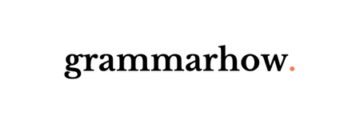If you’re looking to use the Disney font in Microsoft Word, you’re going to want to download and install it. Unfortunately, it doesn’t come with the basic program. But that doesn’t mean there aren’t fonts that look similar or come close to the same feeling.
What Is the Disney Font Called in Microsoft Word?
The Disney font is called Waltograph. While it isn’t a Microsoft Word font, it is something that can be downloaded by searching for it online. Once you’ve found the font, it’s possible to install it from the .ttf file that you receive upon downloading it.
How to Use the Real Disney Font in Microsoft Word
If you want to use the real Disney font in Microsoft Word, you’ll have to search for “Waltograph” online. There are some websites that allow you to download and install the font. Once you’ve downloaded it, you can use the .ttf file to install it straight into Word.
Best Alternatives for the Disney Font in Microsoft Word
Of course, not everybody wants to download new fonts that they find online. There’s nothing wrong with this, as there are already plenty of great fonts available on Microsoft Word that capture the same spirit or energy.
The best alternatives for the Disney font in Microsoft Word are Comic Sans MS, Forte, and Jokerman. There are some great options available on Microsoft Word, and they all capture the same cartoonish energy that the Disney font “Waltograph” can create.
1. Comic Sans MS
Comic Sans MS is the pinnacle of fun fonts. It’s one of the most well-known fonts in Microsoft Word because it was so overused when it was first released. Nowadays, it’s a bit hit and miss. You will find that people either love it or hate it. There doesn’t seem to be any middle ground.
With all that said, we think Comic Sans MS is still a great font. It’s well worth using it if you like the way it looks. It comes with the same cartoony vibe that Waltograph creates, and you’ll find that it’s a great way to include fun things in your writing or presentations.
You’ll find that it works best in the body of the text. It’s something that looks much better when it’s written as a large bulk of text rather than as a simple title. It’s not a very bold font, which is why we think it’s not the best suited for a title.
In terms of size, it’s a regular font that fits the size perfectly. It’s one of the standard fonts that come with Word. Most people put it in the same category as other standard fonts like Arial, Times New Roman, and Calibri.
It’s very popular, and we recommend you use it for that reason alone. Most people are able to recognize Comic Sans without being told what it is.
2. Forte
Forte is a great font that looks really nice when it’s included as a title. It’s very cartoonish and bubbly. The Disney vibes are really brought forth when you use Forte correctly. As mentioned, though, it’s better as a title and won’t work well as the main body of the text.
Forte is a very popular choice for many people. It’s slightly italicized by default, making it a fun one that looks like someone might have written it out with a big, thick pen.
Most people know what Forte looks like as well, making it one of the more popular choices on this list.
It’s another font size that meets the standard pixel sizes. It’s roughly the same size as Comic Sans MS, making it a solid choice for most situations. The only reason we recommend it more as a title is because it’s very thick and bold, making it hard to read if used on multiple words.
3. Jokerman
Jokerman is a very particular font. It can work well as an alternative for Waltograph because it comes with cartoonish and fun energy that other fonts miss. Every letter has little jagged edges or jutting lines that come out of them, making it a great one to look at.
Because of its style, Jokerman is definitely better suited for a title. It’s something that you should use to introduce a poster or presentation if you’re looking to capture the cartoony vibe of it.
Size-wise, it’s slightly bigger than Comic Sans MS. It runs a few pixels taller, but it still makes for a perfect candidate when used as a title.
Again, the style makes it a bit difficult to use in a large bulk of the text. If you do use it for multiple words within the same area, it can be difficult for a reader to make out what you’re trying to say.
4. Goudy Stout
Goudy Stout is the largest font on this list. It’s a really boisterous font that comes with a lot of cartoonish features. We recommend this one as a great alternative for the Disney font because of how it looks when it’s part of a title.
It’s a very bold font. It’s not only the largest on this list, but it’s also the widest. You’ll often find that you can only fit a handful of words on a page if it’s in a title size, meaning that it works best for titles.
If you use it as the main body of the text, you’ll find that only four or five words can actually fit on each line. This can make the body quite a lot larger than it needs to be, so it’s not ideal to use Goudy Stout.
It’s a fairly popular title font, though. A lot of people like to use it because of the interesting characteristics it brings to their posters.
5. Harlow Solid Italic
Harlow Solid Italic is a bold and italicized font by nature. Every letter you type will always be in bold and italics. That’s just part of the font’s style. It’s a great alternative to the Disney font because of all the interesting loops and connections between letters.
In terms of style, Harlow Solid Italic has one of the more distinct ones on this list. That’s what makes it such a good choice if you’re looking for something that’s trying to capture the same energy as the Disney font without outright replacing it.
It’s a relatively small font because it has to account for certain letters having large loops in them. For example, the capital “H” and “S” have large loops that drop under the line. Therefore, many of the other letters have to be made smaller to account for this.
6. Magneto
Magneto is a great choice for most titles. It looks fairly similar to Harlow Solid Italic, though the lines are much sharper and jaggedy. People like using Magneto when they’re trying to convey a slightly serious tone along with their childish or cartoonish presentation.
If you’re going to use this one, you should only use it as a title. Like many of the other choices, it does not suit the main body of the text because it becomes a mess of letters that don’t make much sense.
It’s better to use this one with only a handful of words. Titles are optimal for it, and it looks great when you use larger font sizes to really bring out its character.
7. Showcard Gothic
Showcard Gothic is another large font that you can use. It’s not quite as large as Goudy Stout, but it’s a close second. It’s large and wide, making it another perfect choice if you’re looking to use it as a title.
Showcard Gothic is a great choice that allows you to pick something different from the Disney font. It’s still bold and loud, but it’s not the same as what Disney conveys.
You can use it if you want to portray the same energy, but it also works if you’re trying to introduce your own cartoony or childish vibes to a presentation.
Showcard Gothic is a very popular font choice for most people. It’s one of the more popular choices when it comes to creating a stylish and cartoony title.
8. Ravie
Ravie is a great font to use if you’re looking for something that helps to replace the Disney font. It’s got a lot of character and personality about it that comes from the curls and flicks in the lettering.
It looks similar to the thick and bold title fonts like Showcard Gothic and Goudy Stout. The main difference comes from the letters being much curlier rather than thick, solid masses.
Like most other fonts on this list, we recommend Ravie as a title font. It’s a great one to use for a handful of words, but that’s about as far as it goes.
It pairs up nicely with Comic Sans if you want to use that as the main body of the text.
The cartoonish vibes of Ravie make it a very popular choice for many Word users. It’s definitely one of the more popular ones we have on our list, so it’s worth looking into.
You may also like:
12 Best Western Fonts in Microsoft Word
12 Best Coding Fonts in Microsoft Word
12 Fonts That Are All Caps With First Letter Bigger in Word

Martin holds a Master’s degree in Finance and International Business. He has six years of experience in professional communication with clients, executives, and colleagues. Furthermore, he has teaching experience from Aarhus University. Martin has been featured as an expert in communication and teaching on Forbes and Shopify. Read more about Martin here.