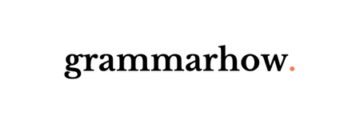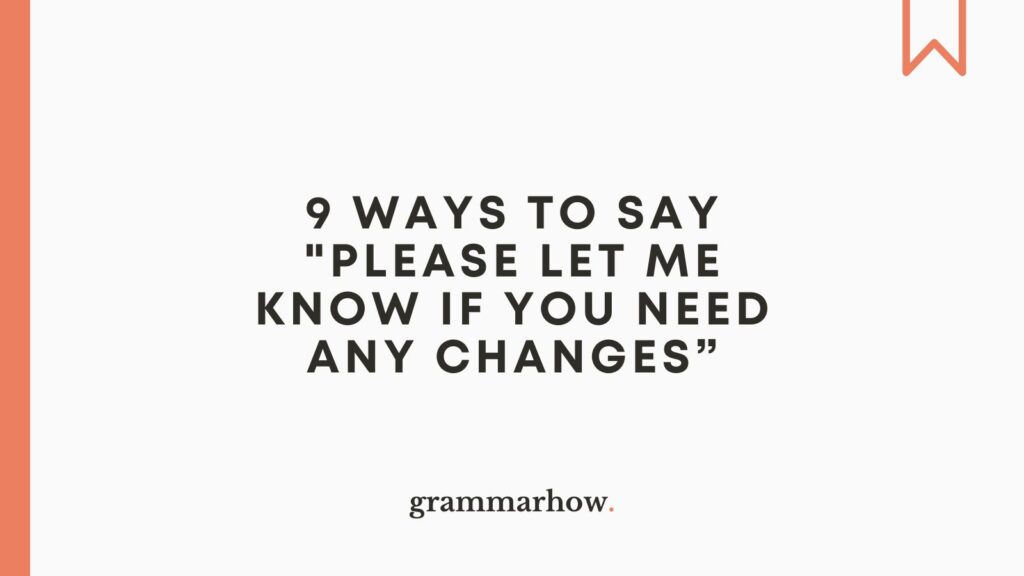It’s always good to double-check that your work is up to scratch before handing it in. That’s why you might want to write “please let me know if you need any changes.”
However, is it the best phrase to use in this context?
Check out some of these synonyms to see what else you can say.
- Let me know if you’d like anything to be changed
- Is there anything that needs changing?
- Please let me know if I can make any additions
- Would you like anything changed?
- Let me know if you notice any errors
- Please confirm whether this is correct
- Is this what you were looking for?
- Does this meet the criteria?
- Should I make any modifications?
Keep reading to find out how to say “please let me know if you need any changes.” There are plenty of great options available.
1. Let Me Know if You’d Like Anything to Be Changed
First, try using “let me know if you’d like anything to be changed” in formal emails. It’s a great way to show that you’re open to feedback and suggestions before finalizing your work.
Generally, you would use this phrase when emailing your manager. It shows that you respect their ideas and want to ensure you’ve got everything right.
After all, your manager will likely have set you the task in question. So they’ll know exactly what they’re looking for.
You should always confirm that you’ve got the task right before handing in the final version.
You can also refer to this email example to see how it works:
Dear Abigail,
Let me know if you’d like anything to be changed. I want this to be perfect before finalizing it.
Kind regards,
Danny Paulson
2. Is There Anything That Needs Changing?
You may also ask a simple question like “is there anything that needs changing?” It’s a great way to be respectful and polite.
Also, when using a question, you give the recipient a chance to answer you. Generally, they will say either “yes” or “no,” which will help you to decide whether you should add anything to your work.
We recommend it when emailing colleagues who have been working on the same project as you. It shows that you value their opinion and want to find out their thoughts.
Check out the following example as well:
Dear Jerry,
Is there anything that needs changing? I’m happy to make any amendments necessary to fix these issues.
All the best,
Sam Wilkins
3. Please Let Me Know if I Can Make Any Additions
“Please let me know if I can make any additions” is a great alternative to “please let me know if you need any changes.”
It shows that you’re open to constructive criticism, which is always helpful in formal settings.
We recommend using it when emailing your boss. It shows that you’re happy to hear what they have to say about their work.
Also, the more open you are to their ideas, the happier they’ll be to give you improvements and additions.
Here is an email sample to show you how it works:
Dear Maria,
Please let me know if I can make any additions. I need you to check my work to ensure it’s up to scratch.
Kind regards,
Berry Anderson
4. Would You Like Anything Changed?
Perhaps asking “would you like anything changed?” will also help to mix things up in your formal emails.
You can ask this when handing in work to your boss. It shows that you’re open to any changes they might suggest, especially if you’ve missed a few things that might make your work better.
After all, you should always try to impress your employer. Asking for help is never a problem. A good employer will almost always be willing to help you.
Here is a great email example to help you understand it:
Dear Ms. Wells,
Would you like anything changed before I finalize this? I would appreciate any feedback you can give me.
Kind regards,
Mathew Fraser
5. Let Me Know if You Notice Any Errors
You can also write “let me know if you notice any errors” when proofreading a project or task. We recommend using it instead of “please let me know if you need any changes” if you’re not handing work to your boss.
Instead, this phrase works best when emailing colleagues. It shows you want to run your project past a third party before handing it in.
That way, you’re likely to get a more honest answer. You can also change any errors highlighted before finalizing your work and handing it to your boss.
Check out the following email example if you’re still unsure:
Dear Hayley,
Let me know if you notice any errors. I’m open to any and all corrections, so don’t feel bad about mentioning them.
All the best,
Suzie Watford
6. Please Confirm Whether This Is Correct
Another way to say “please let me know if you need any changes” is “please confirm whether this is correct.” It’s a great phrase in business emails because it shows you’re open to criticism.
Generally, when given a task at work, you’re given a list of criteria or rules to follow.
In order for your work to be “correct,” you need to meet all the rules provided.
Therefore, you can ask your boss to confirm whether your work is correct in an email. It’s a respectful way to show that you’d like them to correct anything and that you’re willing to make changes if necessary.
This example will also help you understand more about it:
Dear Hazel,
Please confirm whether this is correct before we continue. I would appreciate an honest review of my work.
All the best,
Joshua Smith
7. Is This What You Were Looking For?
Perhaps you’re unsure whether you’ve met all the guidelines for a task. That’s okay. Sometimes, it’s difficult to know exactly what your boss wants from you.
So, feel free to ask them for clarification! Something like “is this what you were looking for?” works really well in this situation.
It shows you are interested to hear feedback about a task.
We recommend using it when emailing your boss. After all, it shows you’re happy to make some changes if there’s anything they don’t like about your work.
You may also review the following email sample:
Dear Matilda,
Is this what you were looking for? If not, I’m happy to make any modifications that might make this work better.
All the best,
Jennifer Lopez
8. Does This Meet the Criteria?
It’s always worth asking whether you’ve completed a task up to the required standard. We recommend the question “does this meet the criteria?” to do that.
Generally, it works best when asking your professor if you missed anything in your assignment. It shows you’re willing to improve upon it if necessary.
After all, that’s what drafts are for. You aren’t always expected to get everything perfect after the first attempt.
Go to your professor and find out if they’ve got any ideas to improve your work! It can never hurt to ask them for help.
You should also review the following example:
Dear Harold,
Does this meet the criteria you set for the assignment? Let me know if I need to do anything else.
Kind regards,
Damian Bradley
9. Should I Make Any Modifications?
Finally, you may want to use “should I make any modifications?” instead of “please let me know if you need any changes.”
It’s an excellent question that shows you’re willing to change your work if needed. We recommend using it when you’re open to suggestions from reliable sources.
For instance, you can use it when emailing a client about an agreement. You may have written up a document that they need to sign, but they might not be 100% convinced by its contents.
So, it’s worth asking if you need to modify anything before you finalize it. Then, the client will be more likely to sign the document because they’re happy with what they read.
Don’t forget to review this example as well:
Dear Mr. Bennett,
Should I make any modifications? I’m open to constructive criticism, so I would like to know your thoughts.
Best wishes,
Janet Porter

Martin holds a Master’s degree in Finance and International Business. He has six years of experience in professional communication with clients, executives, and colleagues. Furthermore, he has teaching experience from Aarhus University. Martin has been featured as an expert in communication and teaching on Forbes and Shopify. Read more about Martin here.